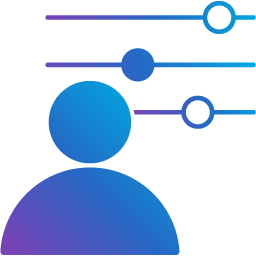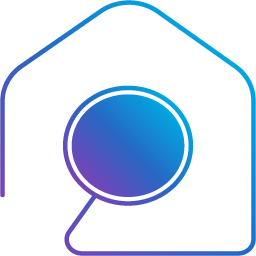Introduction
Every warehouse, every shipment, every order costs time, labor, space, and resources. But not every customer or product costs the same to serve. That’s where Cost to Serve (CTS) Analysis comes in.
Cost to Serve is a supply chain and warehousing metric that tracks the actual cost of delivering goods or services to individual customers, channels, or SKUs. It looks beyond averages to show you what’s really driving costs-like labor intensity, order frequency, special handling requirements, and returns.
If you’ve ever looked at your top-line revenue and wondered why your bottom line doesn’t match, this is the missing piece. Knowing your Cost to Serve reveals where margin leaks happen, where operations get bogged down, and where better decisions can be made.
Table of Contents
Why Cost to Serve Analysis Is Crucial for Warehouse Efficiency
It’s About More Than Cost
Cost to Serve isn’t just about cutting expenses, it’s about visibility. It’s about knowing which customers are profitable, which products strain your resources, and which parts of your operation need rethinking.
Without CTS, decisions are based on averages or gut instinct. With CTS, you’re working from facts.
It’s a Profitability Lens
Profitability isn’t always tied to volume. A high-volume customer that constantly ships in small, rushed orders can cost more to serve than they bring in. On the flip side, a low-volume customer with large, steady orders may be one of your most efficient to support.
When you understand your Cost to Serve, you can:
- Identify where efficiency gains will make the biggest impact
- Align pricing with actual costs
- Adjust service levels to match customer value

How Cost to Serve Drives Warehouse Optimization
Warehouse operations are filled with complexity. CTS helps simplify the picture by connecting cost to behavior.
Identify Operational Bottlenecks
If a product requires extra scanning, custom packaging, or temperature-controlled storage, those are real costs that often go unnoticed in traditional accounting. CTS helps uncover the impact of these details.
It also flags where processes are labor-intensive—like manual picking or high return volumes—letting you prioritize improvements where they’ll matter most.
Make Smarter Trade-offs
Once you know what it really costs to serve different segments, you can make better decisions. That might mean:
- Automating repetitive tasks
- Consolidating shipments
- Changing fulfillment strategies by channel
- Encouraging customer behaviors that reduce handling costs
This isn’t about doing more with less. It’s about doing the right things in the right way.
Step-by-Step Guide to Performing a Cost to Serve Analysis
A successful Cost to Serve analysis starts with mapping how value moves through your warehouse (and what it costs at every step). While you can piece this together manually from multiple systems, using a Labor Management System (LMS) makes the process far more accurate, efficient, and repeatable.
1. Define Your Scope
Decide what you want to analyze: specific customers, channels, products, or geographies. Are you looking to understand fulfillment costs? Returns? Last-mile delivery? The narrower your scope, the clearer your findings.
2. Map the Flow of Goods and Services
List every activity required to serve a customer or fulfill an order, such as:
- Receiving and storing inventory
- Picking and packing
- Quality checks
- Labeling and compliance
- Shipping and returns
- Customer service
An LMS can track labor activity for each of these tasks in real time, capturing who did the work, how long it took, and what resources were consumed.
3. Collect Cost Data
Gather detailed cost data from across your systems (WMS, TMS, ERP) and especially your LMS for labor costs. With a Labor Management System, you can measure:
- Labor hours per activity
- Time spent on specific SKUs or order types
- Productivity benchmarks versus actual performance
This ensures your analysis is based on actual activity-based costs, not averages or estimates.
4. Allocate Costs by Driver
Match the costs to what causes them. For example:
- Labor hours tied to pick types
- Freight based on destination or order size
- Handling costs linked to SKU characteristics
An LMS makes this step much easier by linking labor usage directly to specific orders, customers, or products.
5. Compare Costs to Revenue
Once you know the actual cost to serve a customer or product, compare it to the revenue they generate. The difference reveals your true profitability.
By integrating LMS data with other cost inputs—like transportation, packaging, and storage—you can build a Cost to Serve model that’s both precise and actionable.
Pro Tip: If you want accurate, real-time labor data as the foundation of your Cost to Serve analysis, our Rebus Labor Management System gives you the visibility you need, without the manual data chase.
How a Labor Management System Helps with Cost to Serve Analysis
A Labor Management System (LMS) is one of the most valuable tools you can have when conducting a Cost to Serve analysis. That’s because labor is often the largest—and most variable—cost in warehouse operations. If you can’t measure it accurately, you can’t calculate your true Cost to Serve.
An LMS captures granular, real-time data on how labor is being used across every task in your operation, including:
- Time spent per activity – Picking, packing, replenishment, loading, and more.
- Product-specific handling times – Highlighting SKUs that require more effort or special handling.
- Order-level labor tracking – Linking labor consumption to specific orders, customers, or channels.
- Performance benchmarking – Identifying where productivity aligns—or doesn’t—with expected standards.
With this data in hand, you can assign labor costs to each order, SKU, or customer with far greater accuracy than broad averages allow. That means your Cost to Serve model reflects actual activity-based costs, not estimates.
Why This Matters
When you combine LMS data with other warehouse cost inputs (like transportation, packaging, and space), you get a complete picture of true service costs. This empowers you to:
- Identify high-cost customers or products
- Adjust staffing for efficiency without compromising service
- Align pricing with the real effort required to fulfill each order
In short, an LMS doesn’t just help you track labor, it gives you the insight needed to make Cost to Serve a living, ongoing part of your decision-making.
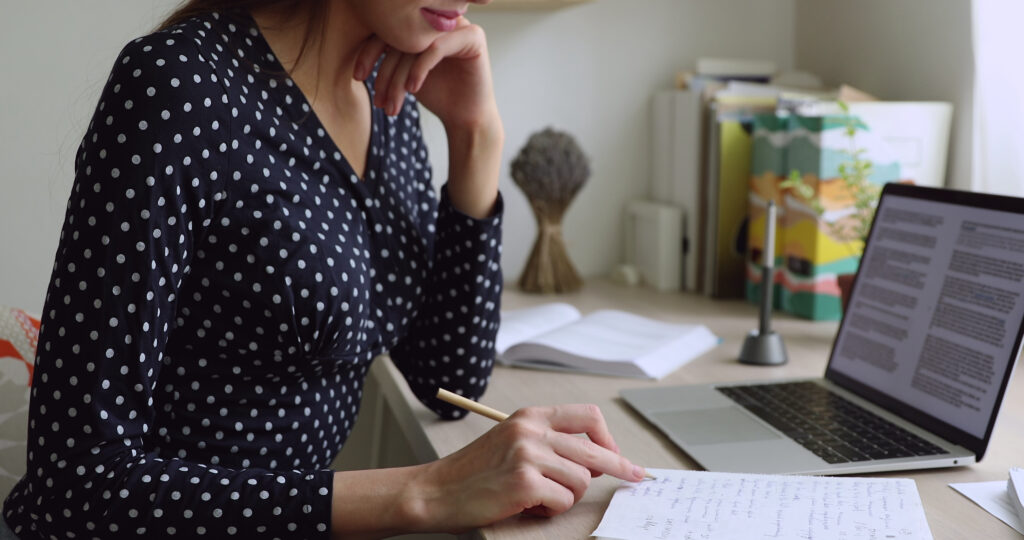
Cost to Serve Analysis in Action
Once you’ve done the work to understand your Cost to Serve, the next step is using it to improve how your operation runs.
Adjust Pricing
Are you undercharging for customers who demand a high level of service? Or subsidizing loss-making SKUs? A solid CTS model helps you structure pricing that reflects real cost, and protects your margins.
That might mean:
- Tiered pricing for high-effort accounts
- Order size minimums
- Pass-through fees for value-added services
Rebalance Customer Service
Some customers may not need white-glove treatment. Others might warrant more support. CTS helps you provide service levels that match customer value, not just customer expectations.
This also lets you:
- Focus high-touch support where it matters
- Reduce unnecessary services for low-margin accounts
- Standardize processes across similar customer types
Streamline Product Portfolios
Not all products are created equal. Some require custom packaging, longer handling times, or have high return rates. CTS shows you which SKUs are eroding profitability—even if they sell well.
This insight can help you:
- Rationalize your product catalog
- Bundle products more effectively
- Shift demand to higher-margin items
Actual Costs and Pricing
Traditional cost models rely on averages. They treat all customers or products as equal, even when they’re not.
Cost to Serve flips that. It ties pricing to effort so your pricing becomes a true reflection of the resources required to serve each order.
With this visibility, you can:
- Spot margin killers early
- Justify pricing changes with data
- Eliminate cross-subsidization between customers or products
You’re no longer just setting prices, you’re managing profitability.
FAQ
Understanding Cost to Serve
Why is understanding Cost to Serve critical for businesses?
Because it shows where your money is actually going. Without CTS, you could be scaling up low-margin customers or underpricing high-effort products.
How does Cost to Serve improve profitability and decision-making?
It gives you a clearer view of what drives costs, so you can adjust pricing, streamline operations, and prioritize the most valuable parts of your business.
Can Cost to Serve help in identifying unprofitable customers or products?
Yes. And often the results are surprising. High-revenue accounts can turn out to be low-margin once all the service effort is accounted for.
How does Cost to Serve impact warehouse efficiency?
It flags bottlenecks, inefficient processes, and high-touch activities. With this insight, you can target improvements where they’ll deliver the biggest ROI.
What are the key steps in performing a Cost to Serve analysis?
Define your focus, map activities, collect cost data, assign costs by driver, and compare against revenue to understand true profitability.
What data is required for an accurate Cost to Serve assessment?
You’ll need operational data (order volume, pick types, return rates), labor and transportation costs, packaging details, and support activity metrics.
What is the difference between Cost to Serve analysis and traditional cost accounting?
Traditional accounting spreads costs evenly. CTS assigns them based on actual activity. It’s the difference between a bird’s-eye view and a microscope.
How can Cost to Serve analysis improve pricing strategies?
It lets you create pricing models that reflect actual effort-protecting margins and aligning incentives across sales and operations.
How does Cost to Serve influence actual product pricing?
It helps you understand what it really takes to sell and ship each product, so you can adjust prices, discontinue SKUs, or repackage items to lower costs.
What is the relationship between Cost to Serve and customer profitability?
Customer profitability isn’t just revenue, it’s revenue minus cost to serve. Without CTS, you’re only seeing half the picture.
Next Steps
If you’re ready to take control of your warehouse profitability, start by understanding the labor and workflows driving your operation.
Rebus gives you real-time visibility into labor allocation, order flow, and warehouse performance, giving you the data foundation you need for meaningful Cost to Serve insights.
Final Thoughts
What is Cost to Serve? It’s the clarity every operations leader needs. It shows what’s working, what’s not, and what it really takes to keep your business moving profitably.
In a market that rewards speed and efficiency, Cost to Serve is more than a metric, it’s your guide to better decisions, stronger margins, and smarter growth. Learn more about Cost to Serve.